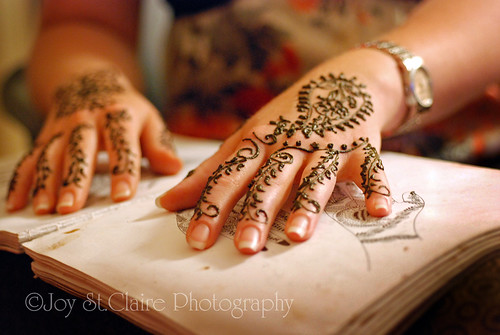In the above image, I used a texture from my Whimsy set. I kept the blending mode at normal & reduced the opacity to about 30%.

In the above photo, I used one of my favorite textures... it's from the Patterns & Swirls set. Again, I pulled the texture on top of my main image, kept the blending mode at normal & reduced opacity to about 45%. Different blending modes will give different results - some very subtle, some very pronounced. It's best to play around to discover the look you enjoy. I primarily use a texture in normal blending mode & reduce the opacity. So... Here is the basic texture tutorial!
BASIC TEXTURE TUTORIAL:
1) Open your main image (I use PS Elements5).
2) Open your texture.
3) Click on your main image to set as the background layer.
4) Pull the texture image up & onto the main image.
5) If the image needs resizing, click on image, resize, scale. Then drag the edges of the texture so it fits over the background image. Click on the check mark to set.
6) To the right, there is a blending modes drop down menu. Experiment with these to get a look you like. I often use Normal, Overlay, Soft Light & Screen.
7) Next adjust the opacity slider to better refine the look.
8) If the texture is applied over a face, you can erase the texture over the face area by using the eliptical marquee tool (pixels set to 60) to erase the texture. You can then use the eraser tool (strength set around 30%) to finish up.
9) Experiment, play around & have fun!